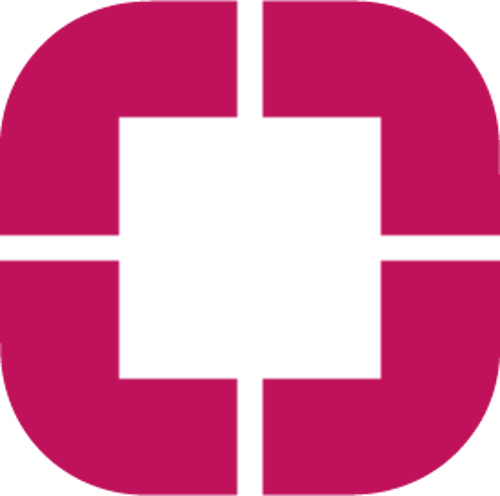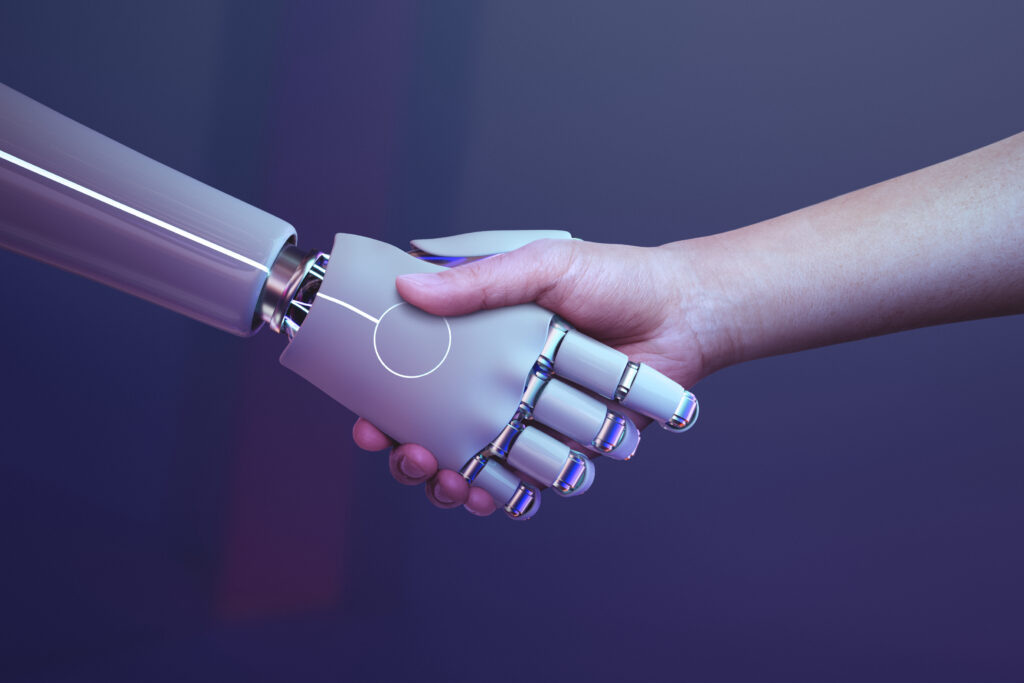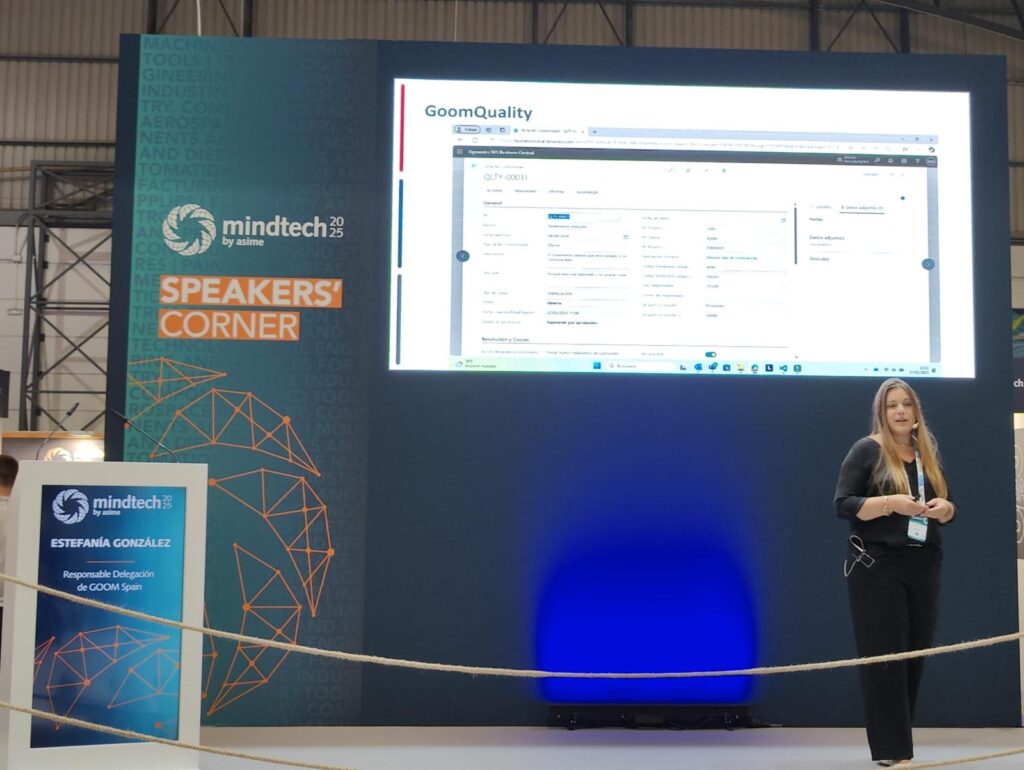SharePoint ofrece varias opciones para crear una intranet corporativa de forma rápida y sin necesidad de introducir código o personalizaciones complicadas. La versión online de la herramienta permite además crear sitios que se adaptan a cualquier dispositivo y pantalla. Con SharePoint Online es posible crear sitios personalizados con elementos corporativos y que cumplan con los requisitos del negocio. Puedes ver algunos ejemplos aquí.
Pero el paso previo a la creación es realizar una planificación inteligente. Tanto si ya tienes una intranet como si tienes que partir de cero es importante repasar las necesidades de cada sitio y departamento y tener una idea previa clara con objetivos definidos. ¡Veamos algunos de los puntos clave a la hora de planificar tu intranet!
¿Ya trabajas con una intranet o partes de cero?
SI ya tienes una intranet es conveniente analizarla y hacer un inventario de tus sitios actuales. En la mayor parte de los casos, la mejor es opción es crear los sitios desde cero en lugar de realizar una migración. Por ello, es importante evaluar cada sitio existente, su utilidad y si cumple con sus objetivos.
Si no tienes intranet debes determinar las necesidades de tu negocio que deben ser cubiertas con los sitios y qué requerimientos existirán.
Identifica los escenarios de negocio y establece prioridades
Después es importante hablar con los propietarios de cada sitio para definir cómo debería ser la intranet ideal. Juntos debéis tener respuesta a los siguientes puntos:
- Qué funciones podrán realizar los usuarios de la intranet.
- Qué herramientas y metodología serán utilizadas.
- Cómo sabrán los usuarios que han tenido éxito.
De esta forma, se llegan a plantear varios escenarios y se pueden establecer criterios de priorización. Para priorizar unos escenarios frente a otros hay que analizar las siguientes cuestiones:
- ¿Se puede crear un prototipo rápido?
- ¿Hay un patrocinador comprometido?
- ¿Existe una audiencia específica?
Elige un escenario
Una vez que los escenarios están definidos y clasificados con criterios de priorización se debe elegir un escenario. Por ejemplo,un buen punto de partida es un escenario que tenga un alto impacto pero cuyo nivel de personalización sea mínimo. En este punto se elige con qué solución empezar.
Crea un diseño o briefing
Una vez que la solución ha sido elegida se establece un equipo que trabaja en colaboración con los líderes de dicha área. De esta forma se definen los objetivos reales y su grado de alcance. Además, se define el perfil de los usuarios del sitio y sus necesidades y objetivos. Para este punto es necesario tener en cuenta lo siguiente:
- ¿Quiénes son los usuarios del sitio?
- ¿Cuáles son sus objetivos?
- ¿Cómo desempeñan su trabajo en el día a día?
- ¿Qué sistemas y herramientas utilizan?
- ¿Quiénes van a liderar la transición al sitio nuevo o a la solución?
Elige los componentes de la solución
SharePoint ofrece diferentes bloques de creación para las intranets:
- Sitio de comunicación: para compartir noticias e información a través de plantillas y elementos web.
- Principales: para crear páginas principales visuales.
- Concentradores: para organizar sitios y equipos, las búsquedas y administrar contenidos.
- Noticias: un elemento web para publicar historias, anuncios, noticias y actualizaciones con la posibilidad de incorporar gráficos y formatos enriquecidos.
- Yammer: para conectar con otros miembros de equipo más allá del propio proyecto o departamento.
- Formularios: para crear cuestionarios, encuestas y registros personalizados.
- Uso de secuencias para reuniones, eventos y formaciones en directo y a petición.
Elige los componentes necesarios para crear el primer sitio de tu intranet.
Implementación de la prueba piloto
Cuando el primer prototipo haya evolucionado se puede compartir con un grupo piloto o con toda la organización. A medida que el proyecto avanza se analizan diferentes métricas para comprobar el éxito del sitio.