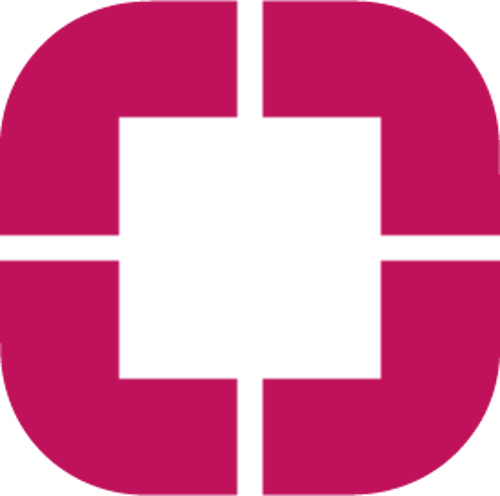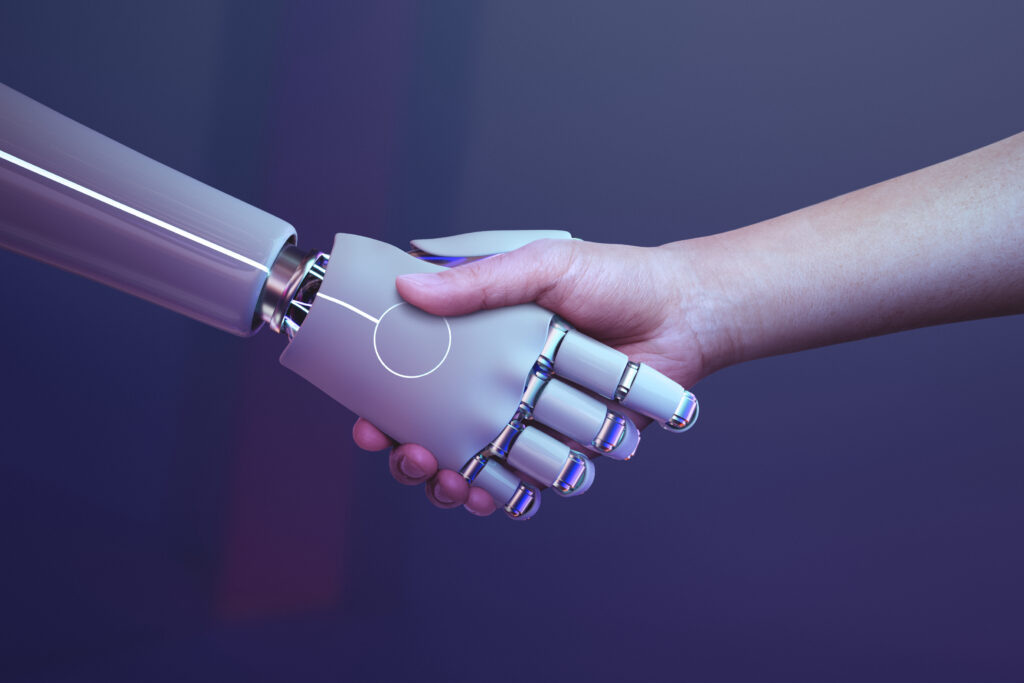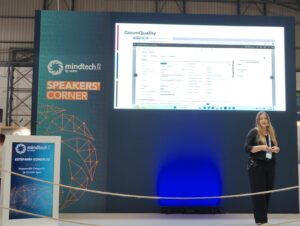Microsoft promueve una variada oferta académica para realizar en remoto de forma gratuita. A través de documentación variada y tutoriales es posible aprender conocimientos sobre las diferentes herramientas desde un nivel básico hasta un aprendizaje más profundo y específico. Dada la situación actual de confinamiento, os indicamos algunas opciones para principiantes que pueden resultar útiles para las empresas:
Cursos para administradores
Trabajo en equipo en Microsoft 365 (en inglés)
Adaptar al equipo a trabajar en espacios modernos es crucial para la correcta digitalización de las empresas. Las herramientas de Microsoft 365 facilitan la integración de este espacio, permitiendo la conexión desde diferentes lugares. Microsoft 365 incluye apps que permiten la coautoría de documentos, compartir archivos, controles de seguridad y de protección de datos.
Con este módulo de aprendizaje, los administradores podrán definir qué espacios de trabajo están disponibles en Microsoft 365, qué apps forman parte de las herramientas de trabajo en equipo y entender mejor cómo todas estas apps pueden ayudar a hacer más eficiente le trabajo.
Concepto de informática en la nube
El entorno cloud se consolida como la opción que más beneficios aporta a la empresa. Desde posibilitar el trabajo en remoto de los empleados a reforzar la seguridad y optimizar los procesos informáticos. Por ello, para un administrador es importante entender qué implica la informática en la nube y qué puede aportar al negocio.
Este curso permite descubrir los servicios informáticos cloud, ver cuáles son sus ventajas y entender los modelos de implantación en la empresa.
Seguridad en Microsoft 365 (en inglés)
La seguridad y el cumplimiento de las políticas de protección de datos son grandes retos a los que se enfrentan todas las empresas. Microsoft es una compañía pionera en las medidas de seguridad y ofrece un conjunto de herramientas específicas para cumplir con las medidas legales y reforzar la seguridad de la información.
En este sentido, Microsoft 365 ofrece recursos para proteger identidades y accesos, proteger frente a amenazas externas y reforzar la seguridad de la información de la empresa.
Cursos para usuarios finales
Introducción a Power Apps
Power Apps es una herramienta muy potente para construir apps de uso empresarial. Es decir, permite construir aplicaciones de negocio.
En este curso introductorio los usuarios podrán entender en qué consiste Power Apps y el valor que tiene para la empresa, cómo Azure y sus herramientas ayudan a construir mejoras en el negocio y tendrán una aproximación a través de ejemplos prácticos al uso de Power Apps.
Compilación en Power BI
Por su parte, Power BI es una herramienta de business intelligence para elaborar informes. Entender qué abarca la aplicación y cómo son y cómo funcionan sus bloques de creación es muy importante para los usuarios.
En este módulo se obtiene información de cómo funcionan y se integran las apps y servicios de Power BI y cómo ayuda a hacer más eficiente el negocio. Además, enseña a crear objetos visuales e informes.
Introducción a Microsoft Business Applications
Con Microsoft Business Applications las empresas pueden conectar clientes, productos, personas y operaciones destruyendo silos de datos. Comprender el valor estratégico de esto es necesario para sacar el máximo rendimiento de estas capacidades.
En este módulo, los usuarios aprenderán a evaluar las funciones principales de administración del CRM y el ERP y cómo se pueden ampliar los beneficios con Power Platform.
Cursos para desarrolladores
Introducción a Azure Virtual Machines
Existen diferentes opciones para crear y administrar una máquina virtual. Además, se utilizan varias extensiones y servicios para adminsitrarla.
En este módulo, los desarrolladores aprenderán a crear listas de comprobación para máquinas virtuales, a describir opciones para su creación y administración y a describir los servicios adicionales disponibles.
Administración de máquinas virtuales con la CLI de Azure
Con CLI de Azure multiplataforma es posible crear, iniciar, detener y realizar tareas de administración máquinas virtuales en Azure.
Con este curso, los desarrolladores aprenderán a crear máquinas virtuales con la CLI de Azure, cambiar el tamaño de las mismas, realizar tareas de adminsitración y conectarse a estas máquinas virtuales en ejecución con SSH y la CLI de Azure.
Escritura de código de C#
Un módulo para que los desarrolladores aprendan los conceptos básicos de C#. Aprenderán a escribir líneas con este código, usar dos técnicas distintas para imprimir un mensaje, diagnosticar errores al escribir código de forma incorrecta e identificar elementos de sintaxis C#.