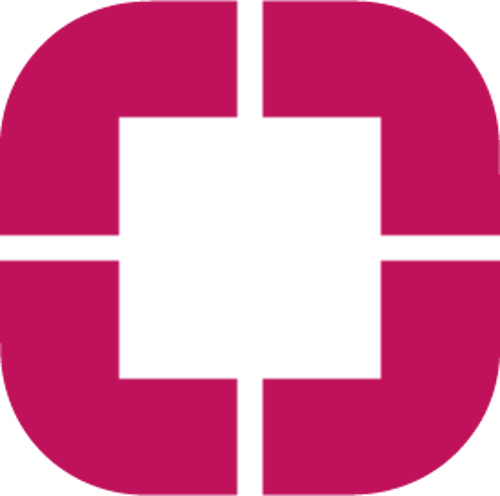Enhancements and new features in Microsoft 365: perfecting remote working through Office apps.
In recent weeks, exciting updates have been released with new features in Microsoft 365 that make day-to-day remote work easier. The company's goal is still geared towards more and more targeted functionality that helps employees and managers build the new workspace. Let's review some of the enhancements to the Office 365 app ecosystem:
What's new in Microsoft Teams
Teams is probably the application that has undergone the most improvements in recent months. This constant revision can be explained by the decisive role it plays in the daily work of thousands of companies and the spectacular increase in the number of active users. Teams has responded to the needs of workers and is adapting to new requirements by listening to the demands of its thousands of users. The latest developments are aimed at facilitating the smooth running of very large meetings, helping organizations to connect and empowering front-line workers.
- Breakout rooms allow meetings to be divided into smaller groups to encourage discussions, team brainstorming and learning groups. Meeting organizers can move between rooms, send messages to all rooms and return all participants to the main meeting. In addition, they will have access to all documents that are shared in the rooms and to transcripts of the talks.
- Task publishing to connect the office with frontline workers. This is a new feature of Tasks in Teams that allows customers to track the execution of tasks at scale across all locations in the organization. Tasks can be created and posted to different locations, such as retail stores, from headquarters or regional headquarters, and the execution of tasks can be tracked in real time.
- Integration with Blue Yander and Reflexis to unify workforce management. Thanks to this new integration, employees will be able to view and exchange shifts, review their schedules and make changes without leaving Teams.
- Track and manage approvals within Teams for faster results. Approvals allows you to create, manage and share approval flows in Teams, from the same place you send chats, in chat channels or from within the Approvals app itself. Simply select the type of approval, add details, attach files and choose the users to perform the approval.
Improvements to simplify tasks, lists and functions
New features to help prioritize and organize tasks, access lists and use custom functions in Excel.
- Take your lists anywhere with the mobile app for iOS. A new experience that allows you to access a list, add or edit items or create new lists from scratch or through a template.
- Convert Excel formulas into custom functions. With a new function called LAMBDA it is possible to convert formulas into reusable functions.
- Insert icons in Visio files. On the one hand, you can access a library of icons and images that can be directly inserted into Visio diagrams. On the other hand, it is possible to adjust the page size to match the created layout.