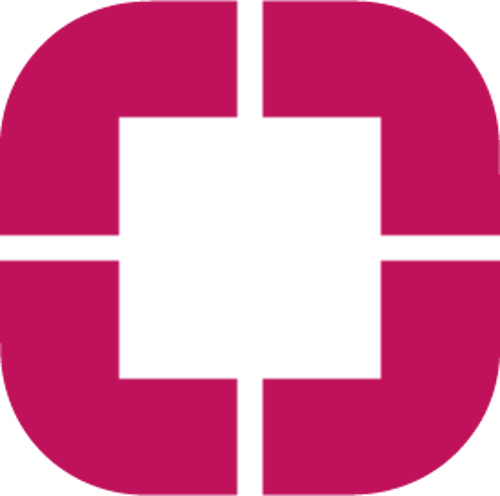Microsoft productivity tools completely free for schools with Office 365 for Education
Meet Goombook, Goom's solution that responds to all the processes of the educational centers.
Office 365 is integrated in the classroom!
Goombook is Goom's solution for educational centers. A very complete tool that brings together all the fields of management and administration of the educational center with an intuitive and adaptable interface. In fact, Goombook encompasses all the business processes of educational institutions, 360º vision. In addition, it integrates all Office 365 for Education apps. Do you want to know more about it? Request a demo without obligation.
With Office 365 for Education, schools can access Microsoft's productivity platform for free. In other words, students and teachers have access to a suite of applications that make academic life easier by transforming the traditional system.
Thus, Microsoft offers access to all applications from the same place and a total guarantee of data protection. In addition, Office 365 for Education provides all the tools needed to work in the classroom.
We invite you to learn about Microsoft applications for the educational world!
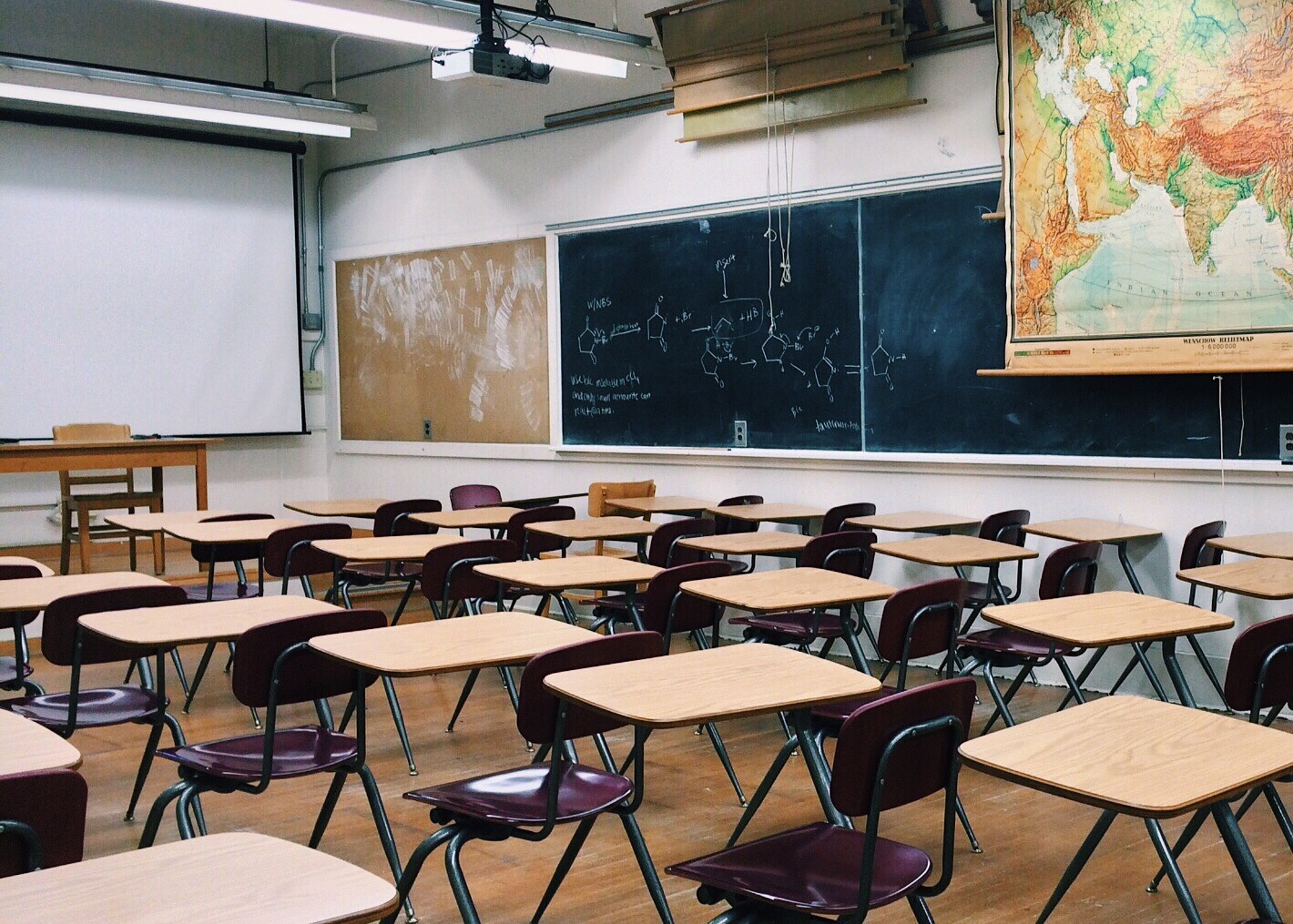
OneNote Class NoteBook
OneNote is the well-known Microsoft tool that provides organization through the creation of digital content and portfolios. In addition to facilitating note-taking, multi-user collaboration and information gathering, it allows you to add diagrams, images or multimedia files. With the Class NoteBook version, three sessions are automatically created:
- Content library: editable only for teachers, students can view and copy the content. In other words, it acts as a textbook.
- Collaborative space: both teachers and students can participate. For example, very suitable for teamwork.
- Student's notebook: the teacher can submit and correct assignments. Each student sees his section; the teacher has access to all of them.
Therefore, OneNote Class NoteBook saves the teacher's time. In addition, it allows the integration of assignments and grades with learning management systems.
Forms
An application designed to evaluate the progress of students. It also allows to obtain information with the creation of surveys, records, questionnaires and other items. Valid for students and teachers.
PowerPoint
Create presentations, incorporate mind maps and collaborate in real time. PowerPoint Online offers the power of always with immediate connection to other users. It also includes the ability to chat with others who are editing the document.
Teams
A task and workgroup management tool. With Teams you get the chat for today's classrooms. On the other hand, it makes it easy to schedule meetings and integrate with other tools. All from one place.
Skype in the Classroom
For conferences and collaborative work, Skype guarantees the protection of conversations. For schools, Skype in the Classroom offers a range of functionalities:
- Mystery Skype: to interact with other classrooms.
- Virtual field trips: fun virtual trips full of knowledge.
- Guest speakers: experts in some field presenting their knowledge.
Other applications
Office 365 for Education makes more tools available to the user. These include the following:
- SWAY: to obtain interactive reports, presentations... Express ideas with a novel and very visual tool.
- ONEDRIVE: file storage and sharing with security filters.
- OFFICE MIX: to obtain hit and miss statistics for students.
- VIDEO: very useful for transmitting teaching content.
- SHAREPOINT; document and process management.
- FLOW: automated workflows that facilitate tasks.
- POWER BI: data collaboration and analysis.