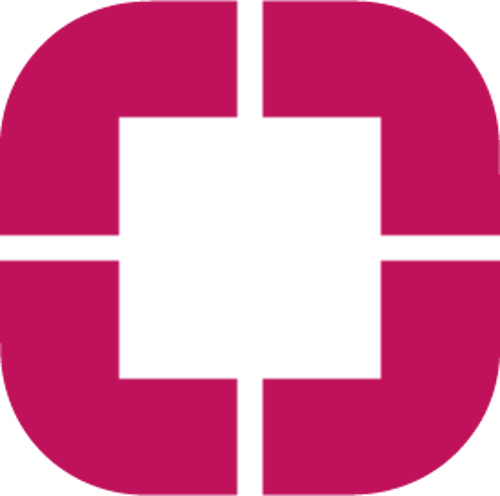Teams has established itself as one of the main tools in the Microsoft 365 suite. Its success lies in the fact that, on the one hand, it greatly facilitates remote work. On the other hand, it allows close collaboration between team members by organizing groups, channels, sharing files, etc.
In this sense, it continues to adapt to the needs of users with modifications and adaptations of its functionalities and interface. The aim is for the tool to meet all user expectations and, therefore, Microsoft collects and analyzes all user suggestions. In this way, it is being improved from different perspectives. We review the new features in the Teams meetings of these weeks:
Integration with Forms
One of the new features is that you will be able to create surveys in Microsoft Teams from the tab of a meeting. In other words, access to Microsoft Forms is enabled without leaving Teams. Any user, even if he/she is not a Teams user, will be able to answer them. In addition, the answers will be exportable in Excel. Moreover, it is possible to collaborate with other team members in the elaboration of the survey and in the analysis of the survey results.
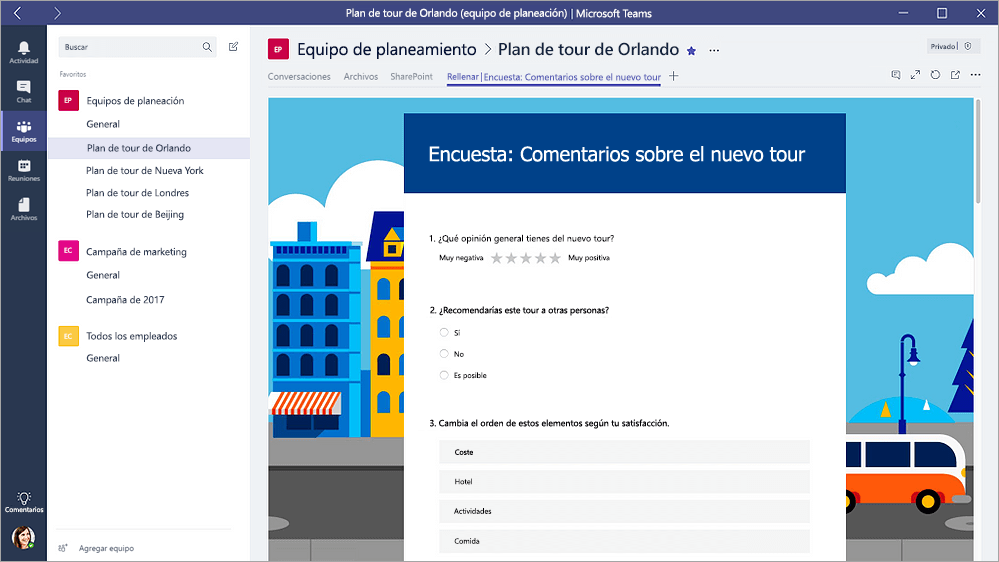
New pre-meeting interface
A new meeting pre-configuration is added. Here users will be able to configure the environment before joining. For example, audio, video and device options. They will also be able to adjust a background filter before joining the meeting. This new functionality will be available at the end of November.
Meeting information from the calendar
You can now view some meeting details from the calendar without opening the appointment. Hovering the cursor will display a summary of the meeting details.
Transfer meetings to other devices
Another new feature of Teams meetings is the ability to transfer them to another device. This requires logging in on both devices and having the Teams application installed on both devices as well.
Audio of the attendees
Organizers will now be able to disable the microphone for meeting attendees. This will prevent them from activating audio. This is configured in Meeting Options > Allow attendees to turn on audio.