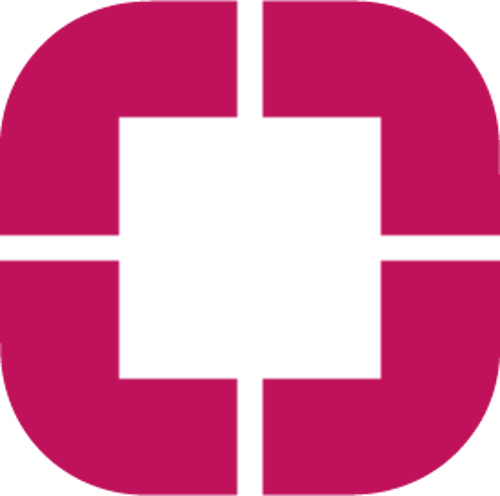Microsoft introduces Windows 365: a new operating system in the cloud
With Windows 365, workers, system administrators and managers will be able to access their platforms from anywhere and on any type of device. Cloud PC is Microsoft's latest (big) step towards creating a hybrid environment that makes it easy to connect from anywhere, anytime. A new cloud operating system for Windows 10 and Windows 11 will be available starting August 2 through a monthly per-user subscription model.
It has all the security guarantees offered by the Microsoft cloud, based on the Zero Trust architecture and a multifactor authentication system. In addition, it is compatible with the entire ecosystem of Microsoft apps. Windows 365 allows working with all data, apps and configurations on a virtual desktop without requiring virtualization experience, which is a new experience for users.
Advantages of Windows 365
Windows 365 is a new category of personal computing made for the hybrid world with multiple benefits for business and users:
- First, Windows 365 offers scalability and flexibility. For example, it allows you to configure the size, CPU and RAM of the cloud PC according to the specific needs of the business with the possibility of increasing or decreasing the processing and storage capacity.
- Start-up is instantaneous and management is simple.
- Extends the useful life of the devices as it allows working with several devices.
- In this sense, it supports all types of devices: Linux, Apple, Android, etc.
- Optimizes the Windows Endpoints experience.
- It gives much more flexibility to the user.
- And it is a great benefit for teleworking because hardware will no longer be a constraint.
What it means for the IT department
Members of the IT department will be able to continue to deploy and manage configurations as they have in the past. Windows 365 is designed for simplicity and is consistent with how IT manages physical devices. Your cloud PCs will appear alongside physical devices in Microsoft Endpoint Manager.
Two editing options will be enabled according to performance needs: Business and Enterprise.