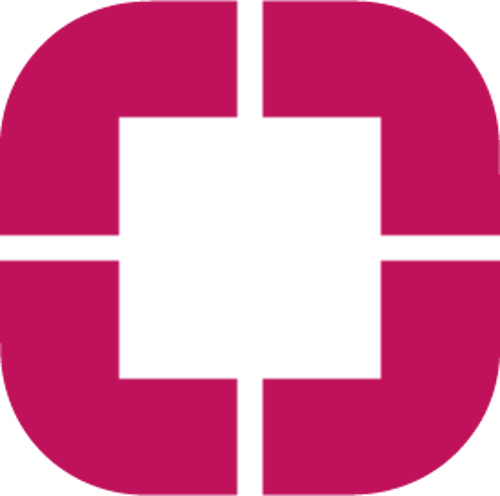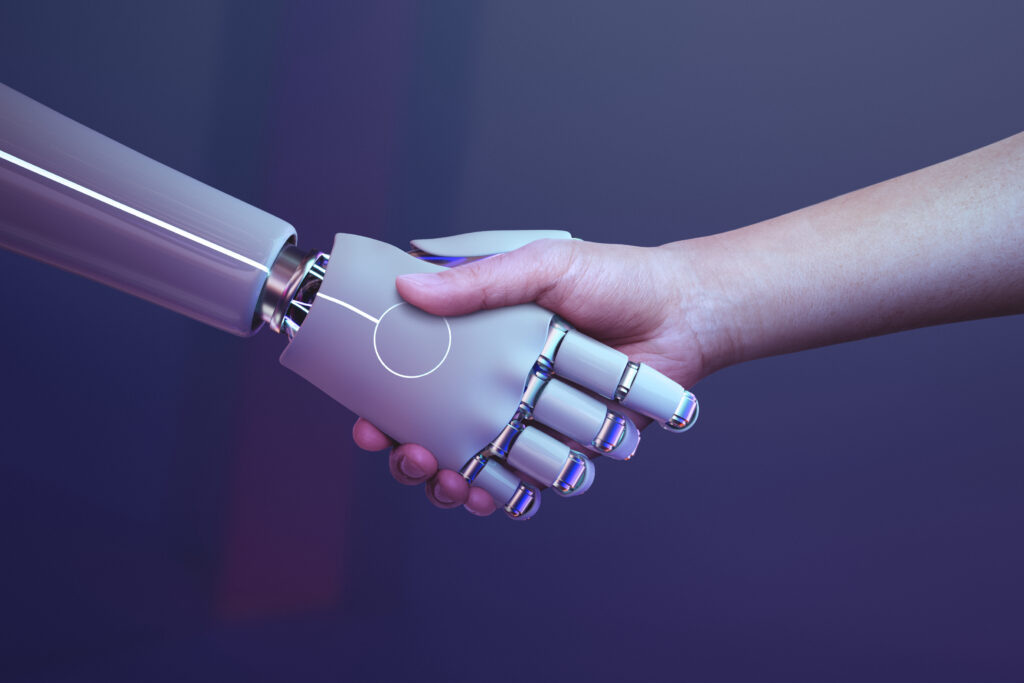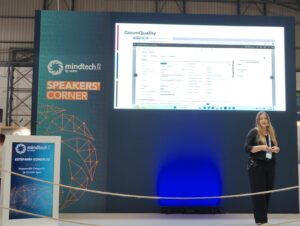Microsoft lanza novedades en el plano educativo con el objetivo de fomentar la motivación y mejorar el aprendizaje de los estudiantes
Entre las mejoras anunciadas se encuentra el lanzamiento de nuevos productos y una actualización de Teams
Según datos de la propia compañía, actualmente más de 200 millones de usuarios utilizan los productos de Microsoft Educación. Entre este amplísimo grupo de usuarios se encuentran estudiantes, docentes, entidades institucionales y educativas que confían en la compañía de Redmond para sus tareas del día a día. Las apps educativas de Microsoft se orientan en ofrecer una nueva experiencia de aprendizaje y enseñanza y adaptar los métodos a la adquisición de nuevas competencias digitales.
La pandemia ha cambiado (prácticamente) todos los ámbitos de nuestra vida y el sector educativo no es una excepción. En los últimos meses, los centros educativos de todo el mundo han tenido que vivir una rápida y obligada transición a la enseñanza en remoto. En este sentido, la joya de la corona del entorno educativo de Microsoft es Teams que ha sabido adaptar las aulas al entorno virtual de forma eficiente, rápida y cómoda. Además, se ha ido actualizando periódicamente para adaptarse mejor a las necesidades de la comunidad educativa global.
Recientemente se han anunciado varias novedades que continúan reforzando el compromiso de Microsoft por una estrategia de innovación y accesibilidad a un entorno educativo flexible y universal. Microsoft Education: novedades para mejorar el aprendizaje.
Actualización de Teams: acércate a los estudiantes con Reflect
Microsoft Teams Educación ha anunciado una nueva actualización. En esta ocasión, dará la bienvenida a Reflect, una herramienta para el desarrollo de habilidades socio-emocionales. La actualización incluirá en Teams esta app que permite al equipo docente acercarse a sus estudiantes de una forma más individual. Es decir, conectar de una forma mucho más personalizada en el entorno virtual para conocer sus impresiones y ayudarles de una forma más individual.
Además, se podrá integrar con Education Insights. La herramienta que permite al equipo docente llevar a cabo un seguimiento de todas las actividades online en las que participan sus estudiantes y su progreso.
Nuevos dispositivos disponibles
Por otro lado, Microsoft facilita a los centros la adquisición de dispositivos que permitan las clases en remoto. Por ejemplo, con nuevos dispositivos Windows 10 con conectividad LTE de sus partners, seguros y de bajo coste.
Actualización de Microsoft ClassRoom Pen 2
Una nueva actualización más barata de Microsoft ClassRoom Pen 2. Para todas esas tareas en las que un teclado y una pantalla no sea suficiente, como por ejemplo matemáticas o el uso de diagramas.