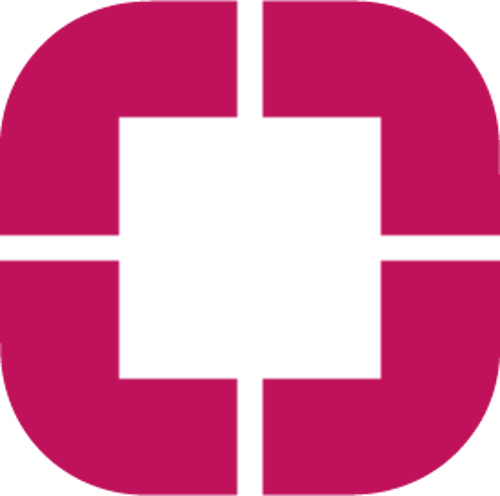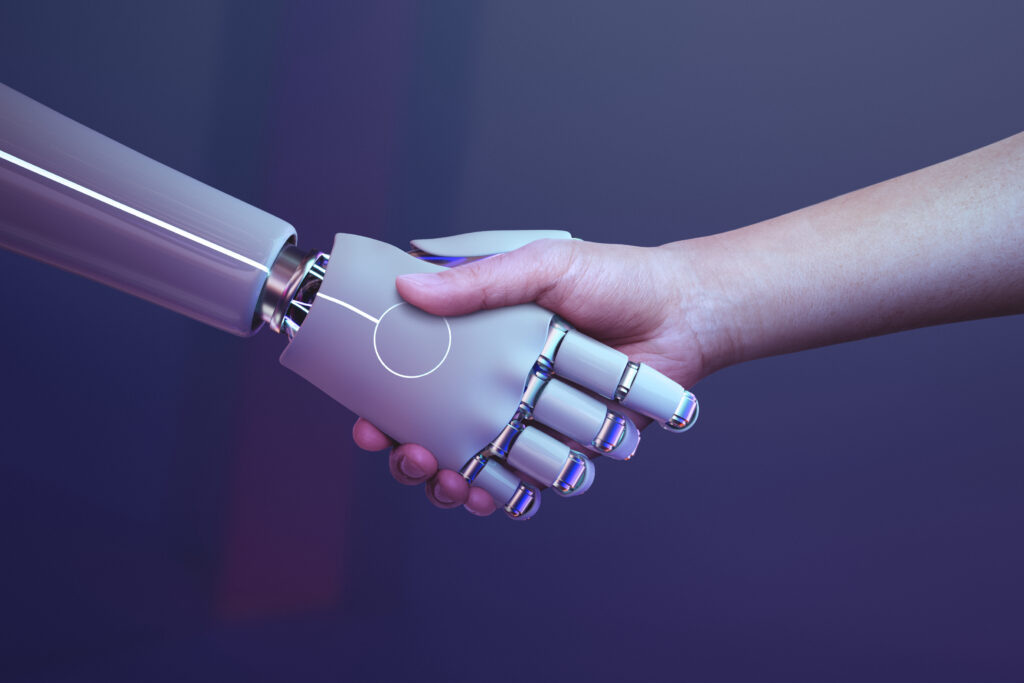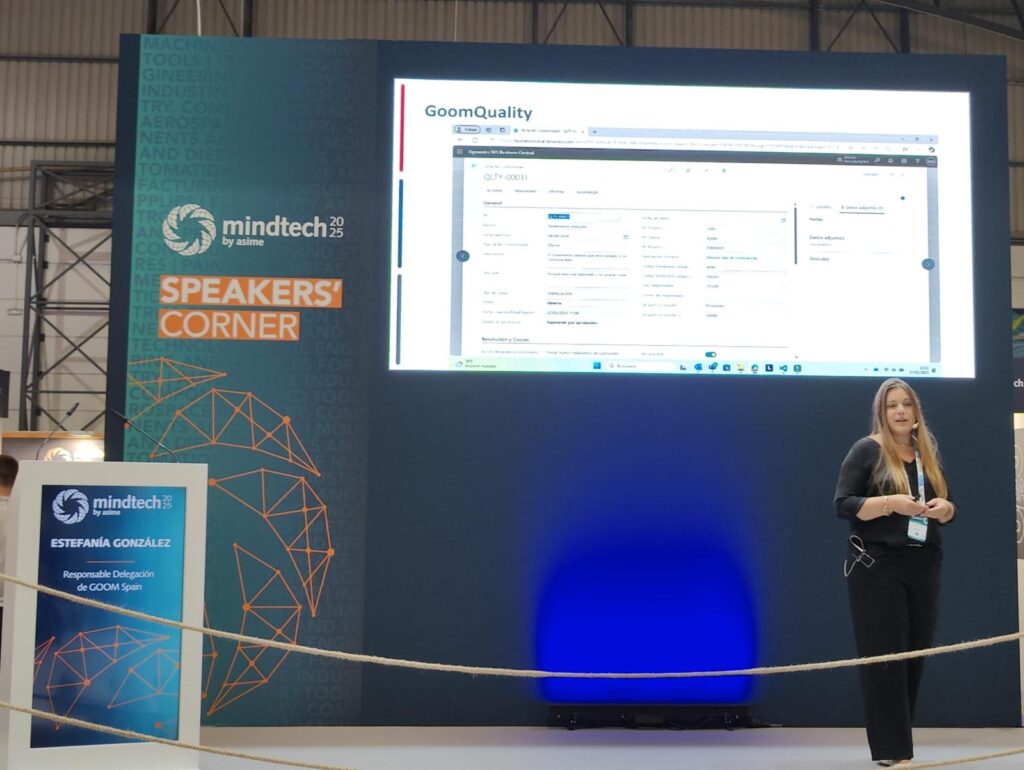Con Microsoft Loop se crea un espacio de colaboración y organización del trabajo en remoto y presencial
Es habitual que en las modalidades actuales de trabajo tengamos varias ventanas abiertas en los dispositivos y naveguemos de unas a otras cambiando de entorno para desarrollar nuestras actividades. Microsoft trabaja para adaptar lose entornos a las necesidades reales de los usuarios y, en este sentido, desde la eclosión del trabajo en remoto a tiempo total o parcial con la pandemia, reinventa sus aplicaciones con el objetivo de ofrecer la máxima comodidad a miles de trabajadores en todo el mundo. En este sentido, Loop es una aplicación del entorno de Office 365 cuyo objetivo es centralizar las tareas de organización en una sola área de trabajo.
Microsoft Loop se basa en bloques de contenidos colaborativos en Office. Está formado por una serie de componentes, páginas y espacios de trabajo y funciona de ls siguiente forma:
- Los componentes son piezas de contenido que puedes existir en diferentes aplicaciones. Por ejemplo, una tabla, una lista de tareas o un párrafo serían componentes de Loop. Los componentes se pueden copiar y compartir por chats de Teams y son muy útiles para la colaboración en tiempo real. Facilitan, por ejemplo, la creación colectiva de una agenda o tomar notas varios usuarios en tiempo real.
- Varios componentes se pueden organizar en una página. Por lo tanto, las páginas de Loop son una especie de lienzos on pizarras individuales donde los usuarios pueden trabajar en los componentes y compartirlos. Estos componentes pueden haber sido creados fuera de la página y pueden editarse también en otras aplicaciones en tiempo real.
- Por último, los espacios de trabajo de Microsoft Loop ofrecen una visión global del proyecto mostrando todos los componentes y páginas del mismo y qué usuarios están trabajando en ello.