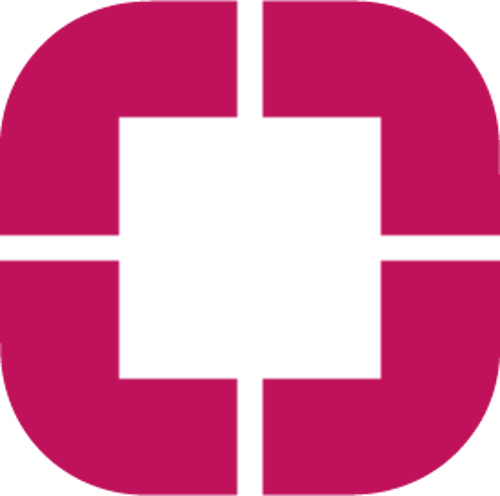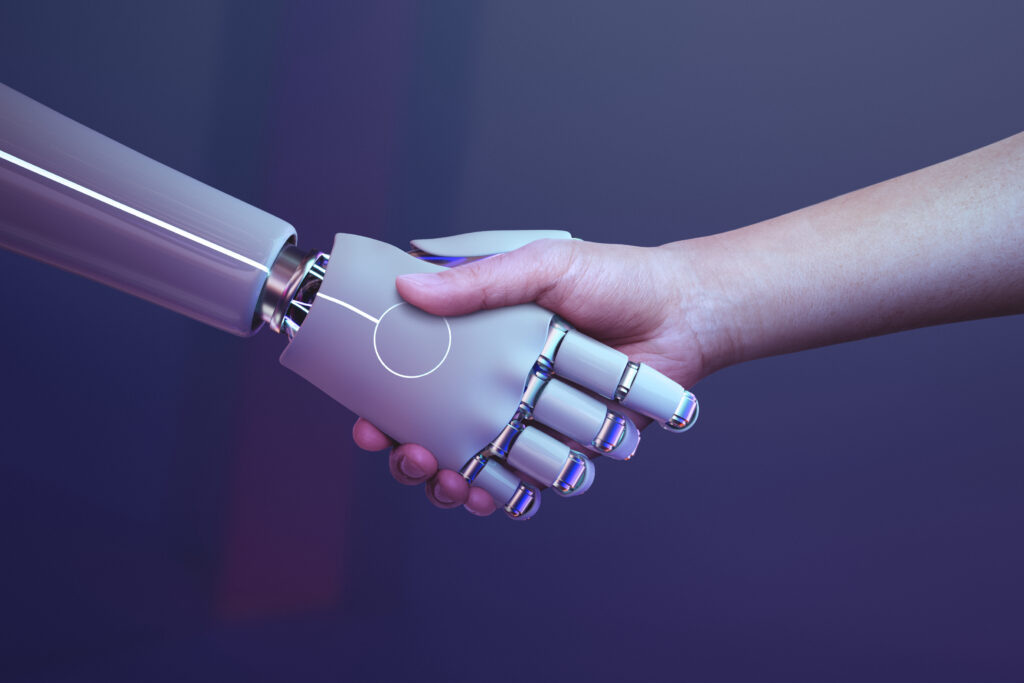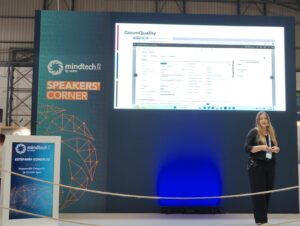Ya completado el primer lanzamiento de versiones del año, arranca la segunda ola de actualizaciones de Microsoft de 2021 que incluye interesantes novedades en Dynamics 365 Sales. Repasamos algunas de las principales mejoras y funcionalidades que se lanzarán desde este octubre hasta marzo de 2022.
Acelerador de ventas en Dynamics 365
Una nueva experiencia de venta guiada que impulsa recomendaciones por Inteligencia Artificial para que los comerciales cierren más ventas.
Paneles de administración y KPIs para el vendedor
Usar mejores datos permite obtener mejores resultados. El panel de administración ofrece a los managers la capacidad de observar el rendimiento de sus equipos y ofrece datos como los siguientes:
- Número de leads activos en la organización frente a periodos previos.
- Ratio de conversión entre leads y oportunidades.
- Leads por vendedor y por origen.
También se puede deifinir KPIs para que los vendedores puedan hacer un seguimiento de su progreso en tiempo real:
- Número de leads cualificados.
- Número de llamadas y reuniones.
- Valor estimado.
Mejora en la lista de trabajo para focalizar a los vendedores en las acciones correctas
El vendedor podrá estar al tanto de sus actividades y ordenar su lista de trabajo. Esta funcionalidad se basa en que las listas de trabajo ahora se completarán según la propiedad de la actividad, no la propiedad de la entidad.
Aumenta la productividad en las ventas con una lista de trabajo inteligente
Utiliza una actualizada lista de trabajo inteligente que proporcione acciones sugeridas, ayude a priorizar los leads, etc. Para ellos se mejora la interfaz de usuario de lista de trabajo con filtros y otras capacidades que contribuyan a la eficiencia de los vendedores.
Construye mejores relaciones con workflows automatizados y estructurados con gestión de secuencias
Nuevas funcionalidades para mejorar y mantener las secuencias y las estrategias definidas por los gerentes de ventas para fidelizar a los clientes.
Vista de cuadrícula en las secuencias para obtener mejores resultados de ventas
Mejoras en las secuencias para facilitar la organización y eficiencia de los gerentes de ventas.
Focalización en las actividades de mayor impacto a través de filtros y clasificaciones avanzados
Una nueva funcionalidad que permite a los vendedores filtrar la información, tanton de campos estándar como personalizados. Por su parte, los gerentes podrán definir filtros relevantes para escenarios de negocio.
Plantillas preconfiguradas para implantar secuencias con rapidez
Las plantillas de secuencias ayudan a los usuarios del sistema a acelar los procesos de ventas con una implementación más rápida y fácil.
Aprovecha las acciones de LinkedIn como parte de secuencias inteligentes
Una de las grandes novedades en Dynamics 365 Sales. La integración de LinkedIn en el acelerador de ventas permitirá incluir las funciones del canal social de ventas más relevante directamente a las secuencias.
Mueve secuencias entre entornos con facilidad para que los vendedores puedan empezar lo más rápido posible
Esta característica permite mover secuencias entre sistemas. Por ejemplo, si se crea una secuencia en un entorno de desarrollo se puede mover al entorno de producción.
Encuentra rápidamente el contexto con vistas más completas de tarjetas de listas de trabajo
Se mejoran las tarjetas de listas de trabajo para tener información más relevante para cada escenario. Por ejemplo, una oportunidad tendrá información en el título, un contacto tendrá información del rol o una cuenta sobre las oportunidades abiertas. Esta característica permitirá a los vendedores tomar decisiones más rápido echando un vistazo a las tarjetas.
Dirige de forma automática los leads al vendedor adecuado para mejorar los resultados de la calificación
Esta funcionalidad mejorará las tasas de conversión de leads gracias a una mejor asignacón de los mismos y una agilización de los tiempos de calificación.
Más productividad del vendedor con leads de más calidad gracias a la higiene de datos
Los vendedores habitualmente pierden tiempo interactuando con los leads equivocados y sin encontrar entre toda la informaicón disponible a los leads con más posibilidades de cerrar una venta. Esta funcionalidad busca asegurar que sólo se asignen leads de calidad a los vendedores con datos precisos que permitan interacciones personalizadas. Así se ahorrará tiempo de los vendedores y podrán cerrar más oportunidades comerciales.
Integración con Microsoft Teams
Otra de novedades en Dynamics 365 Sales es mejorar la experiencia de colaboración en ventas dentro de la app a través de la integración con Microsoft Teams.
Editar fácilmente registros de Dynamics 365 dentro de una conversación de Teams
Esta funcionalidad permite lo siguiente:
- Los participantes de una conversación pueden actualizar o editar rápidamente un registro desde una conversación de Teams usando tarjetas adaptativas.
- Los participantes de la conversación pueden cambiar el estado del registro desde la propia conversación de Teams.
- Soporte para los formularios personalizados y reglas de negocio específicas de una organización.
- Control de acceso que asegura que solo aquellos con los permisos de seguridad específicos tienen acceso de escritura.
Agregar fácilmente actividades y notas a los registros de Dynamics 365 desde un canal o chat de Teams
Los detalles de esta funcionalidad son:
- Añadir una nota o actividad al timeline de un registro desde el contexto del mensaje de Teams en un chat o canal.
- Soporte para los formularios personalizados y reglas de negocio específicas de una organización.
- Sólo tendrán acceso de escritura los usuarios con los permisos de seguridad requeridos.
Comparte registros de Dynamics 365 en un mensaje de Teams
Permite:
- Enviar un resumen rápido de un registro en un chat o canal de Teams como una tarjeta interactiva.
- Buscar en los registros de Dynamics 365 organizados por relevancia.
- Buscar y filtrar en los registros de Dynamics 365 para compartir con los participantes de la conversación.
- Permite a los participantes de la conversación añadir actividades o notas a un registro a través de las tarjetas interactivas.
- Asegurar que solo aquellos con permisos puede ver los detalles de los registros.
Impulsar la productividad del vendedor con una experiencia fluida entre Dynamics 365 y las reuniones de Teams
Se logra con las siguientes funcionalidades:
- Crear y unirse a reuniones de Teams directamente desde Dynamics 365.
- Acceder y actualizar a registros de ventas dentro del contexto de una reunión de Teams.
- Capturar notas durante una reunión de Teams y sincronizarlas directamente en los registros de Dynamics 365.
- Aprovechar la inteligencia premium de la conversación para analizar en tiempo real las llamadas en las reuniones de Teams.
Manener informadas a las partes adicionales interesadas enviando notificaciones de chat automatizadas desde Dynamics 365 a Teams
- Usar menciones en el timeline de un registro y asegurar que ese usuario recibirá automáticamente la notificación en un chat de Teams a través de Dynamics 365 Sales bot.
- Consigue notificaciones de perspectivas derivadas de inteligencia artificial desde el asistente de Sales; envñia automáticamente actualizaciones de información configurada. Por ejemplo, alertas de email.
- Consigue las notificaciones de chat para los registros que estás siguiendo; usa la característica seguir/ no seguir en Dynamics 365 para las notificaciones automáticas de los registros de ventas.
- Configura las notificaciones que quieres recibir en Teams, dónde y con qué frecuencia.
Colaboración usando el chat de Teams desde dentro de Dynamics 365
El chat de Teams embebido en Dynamics 365 permite a los vendedores colaborar con otras partes sin abandonar su espacio de trabajo:
- Se integran las capacidades del chat de Teams.
- Chat contextual y lista de chats.
- People discovery: impulsa la inteligencia del CRM para recomendar contactos.
Agregar rápido a partes interesadas al chat de Teams usando los contactos sugeridos
Un vendedor tiene más sugerencias de contactos basadas en la app o la entidad en la que está. Por su parte, un administrador puede:
- Tener control sobre las sugerencias de contactos.
- Personalizar sugerencias por app en Dynamics 365.
- También personalizar las sugerencias por identidad.
- Y personalizar las sugerencias basadas en campos personalizados.
Más información sobre las novedades en Dynamics 365 Sales para los próximos meses en este enlace.