Overview
PowerApps is a tool for creating and sharing customised applications and managing an organisation's data through the execution of these applications. It is a service oriented to companies, which allows them to create their own applications tailored to their needs.
Create
PowerApps adapts to your needs. It allows you to develop all kinds of applications, from simple to more complex ones, for mobile devices and also web applications. And, above all, with PowerApps you don't need to know how to program or write code...
- First, it generates an application automatically: it specifies a data source (an Excel file, a database, Dynamics 365...) and creates an application from it.
- In addition, you can create an application from a template.
- Also create an application from scratch: PowerApps allows you to develop an application tailored to the needs of each user, from various data sources and with flexible control over its design.
Personalise
By creating an application automatically or through a template, PowerApps gives you the option to customise your creation to best suit your needs.
- It shows different data.
- Look for inspiration: PowerApps applications can collect data from several different sources such as Dropbox, OneDrive, databases, social networks...
- Manage the controls: adapt the application to your needs.
- Experiment with design.
- Use the templates and specific controls as a source of knowledge and inspiration.
- Enter forms, graphics, flows and much more.
Share
In addition to creating your own application through which you can manage your company's data, PowerApps allows you to share it. Applications can be shared with individual users, with a group or with the entire company.
- Share your application to get more out of it.
- Efficiently organise team tasks with your applications.
- It's a simple step: sharing an application is easy and intuitive.
- PowerApps allows you to control the level of participation of the individuals with whom you have shared the application in the operation and administration of the application.
- Possibility of communication via email to shared users.
- To share an application, it must be stored in the cloud.
Advantages
- It is not necessary to know a programming language: it is a simple tool with guided steps.
- Versatility: it allows the creation of a wide variety of applications.
- Customise your applications to suit the particular needs of each user.
- Available on mobile devices and browsers by opening Dynamics 365.
Implementation
PowerApps is included in Microsoft Office 365 as a productivity app.
Developments
The latest updates to PowerApps will take place between April and September 2019, with some previews already available. App developers will, for example, be able to use enhanced platform capabilities to support lifecycle, integration and sharing in PowerApps.
Integration
- Applications created with PowerApps are not available on the usual portals such as iTunes, Google Play or Play Store.
- These are applications created to improve business performance and are only available internally. They are for business use only, as an additional productivity application.
- PowerApps is integrated into the Microsoft Office 365 universe. It is also integrated into other environments commonly used in companies such as Dynamics NAV and Dynamics 365. It is distributed through PowerApps.
- On the other hand, it allows you to connect the apps created to different databases such as SharePoint Online, OneDrive or SQL Server.
Do you want an appointment with a consultant?
Contact us with no obligation and we will advise you. Start the digital transformation of your company!