Overview
The Microsoft Dynamics 365 platform, specifically Business Central, includes a basic warehouse management module and an Advanced Management System. The latter is for companies that need to automate their warehouse management processes and logistics operations.
The advanced warehouse management module is integrated with the purchasing, sales, financial, etc. modules... It is also integrated with Dynamics 365 for SALES or Customer Service, which allows you to share information on warehouse processes with the sales and customer service departments.

Advantages
The use of an advanced integrated management system allows the operations and logistics departments to integrate operations into day-to-day operations and improve the productivity of the teams in the warehouse or in the transport of goods.
Having inventory information by warehouse, location and valuation or a product catalogue from manufacturers or suppliers is vital to optimise inventory management within the company.
Implementation
The following are the general functions of the module general functions of the module:
Warehouse management
The stock flow in the warehouse can be divided into three basic processes:
- Reception of the products in the warehouse and their availability.
- Handling of products for manufacturing, movement or internal distribution.
- Shipment of products to customers.
Each process is made up of a series of warehouse handling activities. Receiving products involves the physical receipt of products on arrival at a warehouse and their subsequent placement. Handling involves repacking or finishing products for sale, counting inventory, supplying to production or simply moving products to optimise space.
Shipping products means preparing the stock of products and handing them over to the carrier, who will deliver them to the customers. For the operation to be efficient, warehouse managers need to know which products are to be shipped or used in production and which are expected to be received. In this way, they can calculate the expected workload and allocate warehouse resources accordingly. Employees in the purchasing and sales departments must be able to know where a particular order is in the warehouse handling process.
Warehouse Management Systems enables companies to manage all these activities as efficiently as possible. This module provides companies with the necessary functions to organise the receiving and dispatch processes and to help warehouse employees record the receipt of goods.
Purchasing management
The main standard functionalities included in this module are the following:
- Management of the complete purchasing cycle (offers, orders, partial or total delivery notes, registration of invoices/credit notes).
- Document approval flow by responsible person and amount.
- Maintenance of the product master.
- Warehouse management.
- Tariff management.
- Discount management.
- Purchasing / product reports.
Direct shipments
It handles shipments directly from the supplier to the customer without the need to physically hold items in your warehouse, but controlling the costs and benefits of the operation. The drop-shipping process is based on the automatic link between sales and purchase orders that controls the internal sequence of posting tasks.
Inventory replenishment
- Automate the supply planning process with the Replenishment Spreadsheet. It can generate optimal suggestions for replenishing inventory through purchases and transfers based on current and future demand for each item and its availability, applying a range of planning parameters such as minimum and maximum quantities or replenishment thresholds. It displays a graphical view of the planning impact and allows the user to modify the plan with a drag and drop operation prior to plan execution.
- Alternatively, Order Planning, a simplified supply planning tool, can be used to plan supply for all types of demand on an "order-to-order" basis, without considering its possible optimisation.
Inventory reports
For company managers, especially those responsible for sales, purchasing and product catalogue management, this module offers an efficient and flexible way to obtain relevant and understandable information from the system to support everyday decision processes. From warehouse movements, this module generates a customisable analytical view in which analytical objects - customers, items and suppliers - can be added and combined as required.
With this module you can:
- Show the big business figures and compare them between different periods and against budget. When the figures are entered into a formula, they can become an indicator of the company's performance.
- Drill down through different levels of analysis to detect the causes of problems.
- View sales performance, analyse inventory cycles, assess buyer behaviour, spot trends, analyse product offerings, prices and suppliers, and improve decision making.
Basic Inventory
- To control warehouse references, specifying their units of measure, cost methods, inventory accounting group, units and cost price and other properties. Posting of warehouse transactions such as sales, purchases and stock adjustments through warehouse journals. The quantity and cost records of the posted transactions are stored in the inventory ledger which is used as the basis for inventory valuation and other cost calculations.
- This module is integrated with the chart of accounts and with the accounting processes in Sales and Receivables and Purchasing and Payments and is necessary for the configuration of all other inventory modules.
- Organise your warehouse by assigning references to "containers", the simplest unit of the logical warehouse structure. The assignment to containers is made from warehouse journal movements or directly from document lines (does not apply to order lines).
Developments
Business Central's standard ADVANCED WAREHOUSE MANAGEMENT solution is continuously improved by Microsoft every year, and can also be extended with:
- Tailor-made solution.
- Integration with Flow and PowerApps
- Vertical solutions (allows to take advantage of the Best Practices of each sector).

Integration
- As part of Dynamics 365, Business Central integrates with other solutions such as Dynamics 365 for Sales.
- Microsoft Dynamics 365 Business Central integrates with Office 365. This integration improves functionality with email. You will be able to synchronise with contacts, tasks, quotes, orders and invoices without leaving Outlook.
- In addition, it can be developed in Microsoft Azure and Power Platform where it can be integrated with powerful tools such as Power BI, Microsoft Flow and PowerApps.
Prices
Pricing and licensing of the Microsoft Logistics Management module is straightforward. In the context of Business Central, there are 2 options:
Logistics management software
Team Member
-
Full reading access and access to certain tasks (entry of production orders, orders, planning, warehouse management...).
Logistics management software
User Premium
-
Access to all capacities.
Theabove price includes everything: use of the software in the CLOUD, so there are no additional software or hardware costs.
Do you want an appointment with a consultant?
Contact us with no obligation and we will advise you. Start the digital transformation of your company!