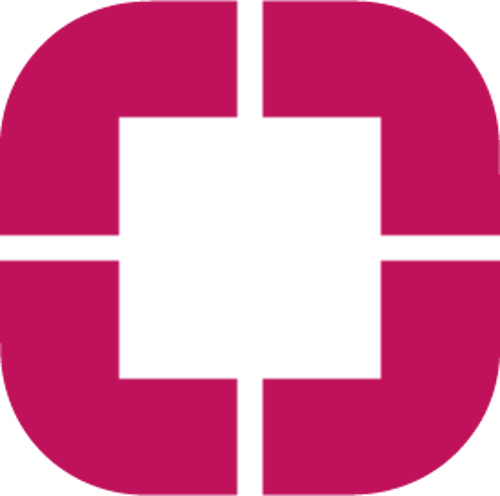With this year's first release of Microsoft versions, significant enhancements to the SMB solutions are being introduced. New features and enhancements will be released in successive updates scheduled from April through September. In the case of Business Central, the enhancements focus on banking, payments and ongoing performance improvements. All updates and their release dates are subject to Microsoft's policy.
Here is a summary of some of the main Business Central April 2021 news announced for the coming months:
Product cost adjustment task on the back burner
Using job queue moves to move tasks to run in the background helps reduce application load. A necessary task to improve performance that can suffer as a result of usage and accumulated data. However, creating job queue moves is not straightforward. An assisted configuration guide is now available to ease the process of adjusting product costs. It is available in Inventory Setup when the Automatic Stock Change toggle control is deactivated or if the Automatic Cost Adjustment field is set to Never.
Automatic creation of batch and serial number information cards
An enhancement for companies that need not only to keep track of serial and batch numbers, but also additional related information. With the new Business Central April 2021 releases, Batch No. Info and Serial No. Info pages appear, where you can add notes. An information card is created on the Product Tracking Code page when you activate the toggle control Create Serial No. Information when registering or Create Batch No. Information when registering.
Bank reconciliation
The features of the bank reconciliation functionality have been improved in order to facilitate the visualization of how the automatic application rules have been performed. From the Bank Reconciliation page it is possible to cancel published reconciliations with errors; from the Bank Statements page it is possible to run new reconciliation reports. It is also possible to change the statement number for the bank reconciliation.
Job location codes
Support for locations in job functionalities is extended. This makes it easier for warehouse workers to find products and therefore speeds up order processing.
Synchronization between contact and customer or supplier
What is new is that a contact selected in Contact Code and Contact Name in the customer and supplier tabs will no longer be used in the synchronization of customer or supplier and contact records.

Definition of lot sizes
New functionality to give more flexibility to companies that can also use the sizes when calculating the duration times of production orders. Batch sizes can be defined on the following pages:
- Route version (99000767).
- Planning sheet (99000830).
- In several production orders (99000817).
Dimensional adjustments in accounting transactions
You can now modify dimension values, add more or delete them for accurate reporting without having to make notes of temporary data entry errors.
Contact information and access to contact interaction history
Quick access to information, independently in Outlook or Teams. The Contact List page - in the Brick view - now displays contact details in different form formats.
New functionality to adjust inventory
With Inventory Documents it is possible to reprint a product journal after it has been recorded. To adjust the inventory you can use the Inventory Receipt (to register an inventory increase) and Inventory Shipment (to cancel damaged goods or orders) documents. All of them are available on the Inventory Setup page.
Monitoring inventory flow and transactions with the Batch Availability window
As the flow of a supply chain becomes more complex, the more important it is to be able to track items. In this wave of updates, item tracking functionality is enhanced with Availability by Batch. A list of batches with available quantities and separate inbound and outbound transactions is now displayed. Enabling Specific Batch Tracking provides an overview of the quantities.
Setting the default dimensions
Greater control over default dimension settings is provided. Greater control is given over the prerequisites for recording transactions that include dimension value attributes that will later be used in business analysis and reporting.
Payment configuration journal
Some improvements are introduced in the payment configuration journal such as the use of the publication preview, definition of a numerical series for the journal or the use of different document numbers in different lines.
Simplification of the import of bank statements
In order to keep the ledger up to date, the ability to import bank statements is simplified. In this way, users can take a normal flat file and map columns from that document into fields in Business Central.
Variant code in the manufacturing order header
To keep the product list under control, especially when there are a large number of nearly identical products, product variants are useful. You configure a product and then specify its varieties, without the imperative of configuring each variant as a different product. In this version it is possible to define production BOMs and routes for the different variants and their locations.

Editing active prices in price lists and price summary pages
More flexibility in pricing configuration in Business Central to meet the needs of most companies and their specific pricing configuration systems.